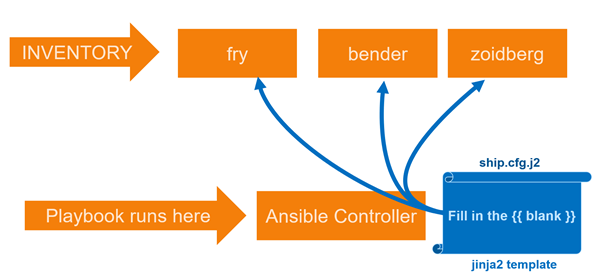Ansible Template Tutorial
Author: R Zach FeeserIn the following youtube video, Zach Feeser demonstrates how to use the Ansible template module.
We have or three hosts–Fry, Bender, and Zoidberg–that we will be configuring. To do so, we will be running an Ansible playbook from our localhost (the Ansible controller), filling in the blanks of a jinja2 template.
The six step process is as follows:
Step 1 - Define the template
By definition, a template is a document with intentional ommisions that will be filled in by the template module. Zach uses a configuration file as an example. Here is the file he used:
ship.cfg.j2
[default]
name = {{ shipname }}
type = {{ shiptype }}
engine type = {{ engines }}
Darkmatter maxcapacity = {{ dark Matter balls }}
salesprice = {{ ship priceinbeans }}
anti matter afterburner = trueStep 2 - Define the key-value pairs that will “fill in the blanks”
vars:
shipname: "Bessie"
shiptype: "Intergalactic"
engines: "Dark Matter"
darkMatterballs: 63
shippriceinbeans: 2Step 3 - Create a template task
tasks:
- name: "Configure space ship config file"
template:
src: /home/student/templates/ship.cfg.j2 # Location of the source template
dest: -/ship.cfg # name of the completed file to be placed on the target systemStep 4 Create a playbook
module-template.yml
- hosts: planet-express
vars:
shipname: "Bessie"
shiptype: "Intergalactic"
engines: "Dark Matter"
darkMatterballs: 63
shippriceinbeans: 2
tasks:
- name: "Configure space ship config file"
template:
src: /home/student/templates/ship.cfg.j2 # Location of the source template
dest: -/ship.cfg # name of the completed file to be placed on the target systemStep 5 Define the target hosts (aka: The inventory)
[planet-express]
bender ansible host=10.10.2.3 ansible_ssh_user=bender
fry ansible host-10.10.2.4 ansible_ssh_user-fry
zoidberg ansible host=10.10.2.5 ansible_ssh_user=zoidbergStep 6 Run the playbook and observe the results
At the end of the video, Zach runs the Ansible playbook and then connects to each machine and shows that the template module has created a ship.cfg file that looks like this:
ship.cfg
[default]
name = Bessie
type = Intergalactic
engine type = Dark Matter
Darkmatter maxcapacity = 63
salesprice = 2
anti matter afterburner = true